Schedule Line catagory is automatically determined in an order (but may be changed manually if set up) based on the following: Schedule Line category = Item category + MRP Type of material.
Example: If Item category is TAN and MRP Type is VB, then the Schedule Line category is CV
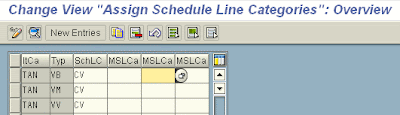
Schedule Line Categories are configured at:IMG: Sales and Distribution > Sales > Sales Documents > Schedule Line > Define Schedule Line Categories - transaction VOV6
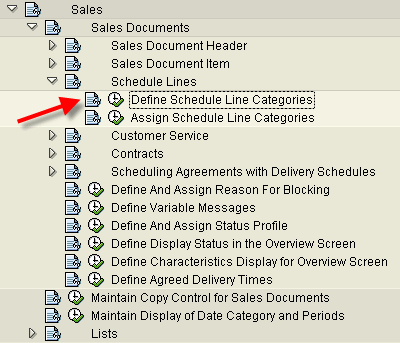
Lets look at Schedule Line Category CV
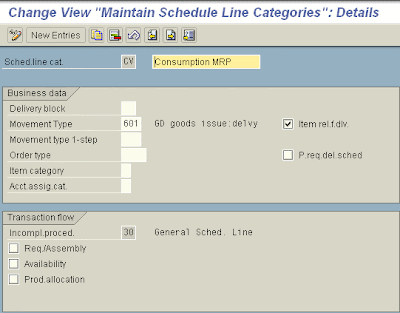
The key fields here are:
- Movement Type (601): This is the movement type that will take place when a Goods Issue is done.
- Req. Assembly: Requirement visible in MM (example in tcode MD04)
- Availability: Availability check to take place

1 comment:
See http://www.sap123.com/a/36/ for the original post. Stop stealing content :)
Post a Comment