SAP version used in this post: SAP ERP Central Component (ECC) 5.0
Sales Orders have three major levels of information:
Sales Orders have three major levels of information:
- Header
- Item
- Schedule line
Within these three levels the main indicator that describes the behaviour of the Sales Order is the:
- Sales Document Type (Header level)
- Item Category (Item level)
- Scedule Line Category (Schedule Line level)
Lets create a very basic sales order and have a look at these three levels and indicators.
Menu: Logistics > SD > Sales > Order > Create - VA01
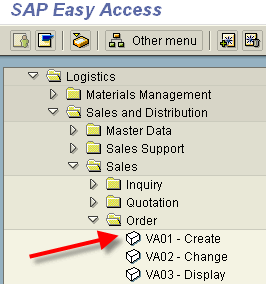
The Order Type is selected by the user, we take OR. OR is a order type available in standard SAP system.
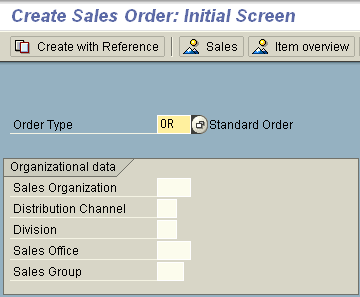
We now need to enter the customer that we sell the goods to and the material that we sell. This master data was created beforehand.
In our case, the customer (Sold-to party) is AA1122 and material being sold (material master) is 77. Also type in quantity, in our case it is 1. And press SAVE.
You will get a Sales Order number, number 318 in our case.
Lets look at the Sales document using Sales Order Change - VA02.
Lets first look at the Header to verify our Sales Document Type.
Menu: Goto > Header > Sales.
Note the Sales Document Type (OR)Menu:
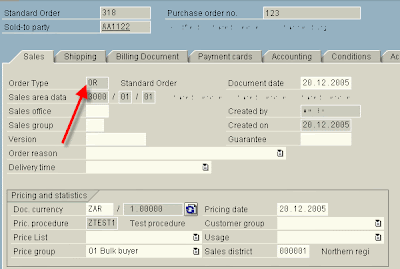
Goto > Item > Schedule Lines. Note the Item category (TAN) and Schedule Line Category (CV).
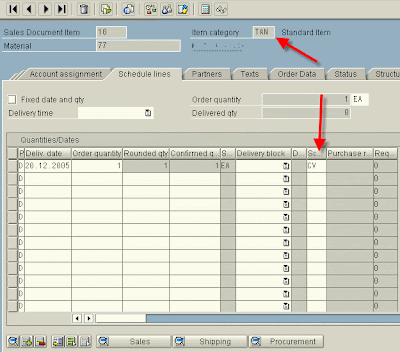

No comments:
Post a Comment